Twilio Guides and Solutions for Error 32205 GEO LOCATION
How TO Fix GEO LOCATION ERROR 32205 in Twilio SIP Trunk
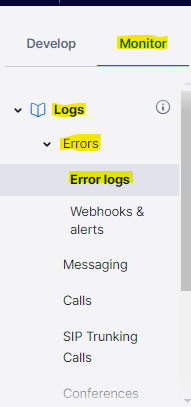
- Steps to follow :
- Login to your twilio root account at https://console.twilio.com/
- Now from the Left hand Side Menu.
- Click on Monitor.
- Click on Logs.
- Click on Errors.
- now click On Error Logs.
- Choose your LOG duration to see old errors.
- Here you will find the error like in the screenshot Below on the right hand side of the screen.
- Click on the error.
- Continue by scrolling below for further steps.
Screenshot of the Error
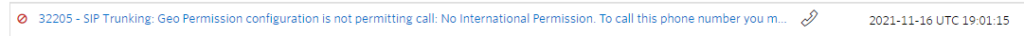
Details of the error and link to fix it after you have clicked on the error
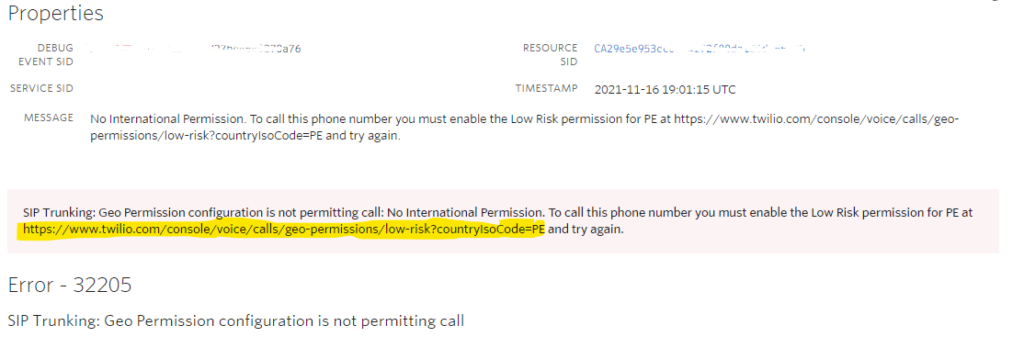
Troubleshooting steps continued :
10. Now on the right hand side on the Column : Message – you can read that why the call was blocked and for what region the call belong to.
The Line is : No International Permission. To call this phone number you must enable the Low Risk permission for PE at https://www.twilio.com/console/voice/calls/geo-permissions/low-risk?countryIsoCode=PE and try again.
A. No International Permission – Means its an international call from our country and calls to this country are not permitted
B. The second part of the error tells us that to enable call to this country we must enable low risk permission for country code PE – Peru
C. You can check country codes from the following link : https://www.iban.com/country-codes.
D. Low Risk permission may cause extra charges on you current call rate.
E. The next part is to copy the link from Https:// to countryIsoCode=PE
11. So copy the complete link and open in a new window in your browser
Examle : https://www.twilio.com/console/voice/calls/geo-permissions/low-risk?countryIsoCode=PE
12. Continued Below after the next image
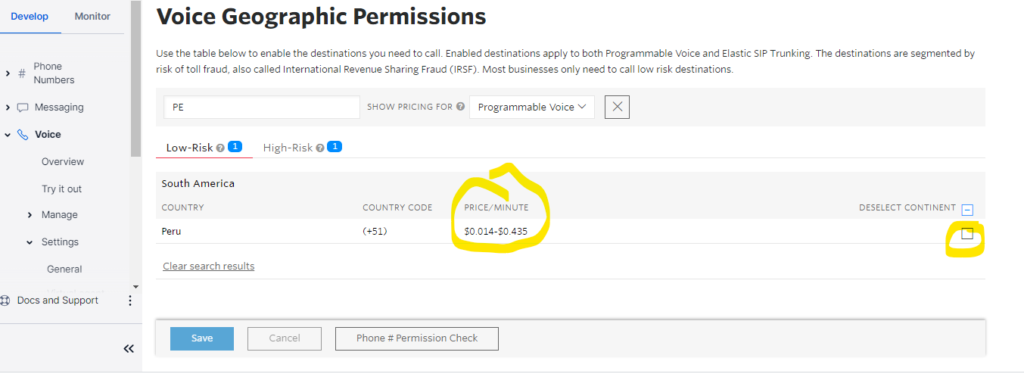
Troubleshooting steps continued :
13. By opening the link we can see the Price per minute for the Country in USD or the default currency of your choice, The country Phone code like here in our example Peru phone code is +51 like for US it’s +1.
14. Now on the right hand side select the the check box deselect continent and click on save. Your issue should be resolved.
15 if your issue is not resolved enable the High risk Profile by going back the above link and from the above screenshot choose the high risk tab and follow step 14.
16. Still not resolved please mail us or open a case with twilio as per your support plan.
17. You can read about this more in the following Guide on Twilio’s Official website :
https://www.twilio.com/docs/sip-trunking/voice-dialing-geographic-permissions